Technology Blogs
Guide to purchasing a new laptop

Laptops come in all sizes and prices. Some have snazzy features, others don’t have bells and whistles but meet your needs sufficiently. The best-selling or top-rated laptop may or may not be the ideal machine for you. To make an informed choice, you must ask the right questions, given your unique requirements and budget.
Here is our guide in buying laptops:
1. Which OS is OK?
Depending on the purpose you expect your laptop to serve, you can choose any one of these three operating systems : Windows, Mac OX or Chrome OS.
Windows: Windows, which comes pre-loaded on many new PCs, is the most popular operating system in the world. It is a default choice for buyers seeking a straight-forward way of accomplishing everyday tasks such as internet browsing, checking email, creating documents, using spreadsheets, listening to music, editing photos and playing games, to name some.
The most recent version, Windows 10, comes with a slew of useful features and improvements over previous versions, including a revamped Start menu, the Cortana search assistant, the Edge browser, virtual desktop views, Google Calendar support in Calendar, and POP email support for the Windows10 Mail app.
Mac OS X: The operating system from Apple comes pre-loaded on all new Macintosh laptops, and the most recent version is the El Capitan, released in 2015. Mac OS X users account for less than 10% of operating systems globally.
Apple goes the extra mile to incorporate new features with every new version of OS X. El Capitan has better window management, including a Split View; offers quick results from the web about sports, weather and miscellaneous things; and includes new security features that run in the background.
Chrome OS: Google’s Chrome OS is basically the Chrome web browser with desktop bits. You get access to Chrome and Chrome apps, without the option to run any other desktop software. As there is a single interface only, Chrome OS is easy to use and offers a basic set-up. Chromebooks are a viable option if you want a simple PC with a keyboard and an efficient web browser at an affordable price. They are unsuitable if you want desktop programs and high-end applications.
2. What’s your type?
Broadly, there are two specifications that you want to consider : thin-and-light or 2-in-one. The average screen size of the thin-and-light range is 13 inches, though models with slightly larger or smaller screens also fall in this category, notably Apple’s MacBook Air and Intel’s Ultrabook.
The 2-in-1 or convertible laptop clubs the functionality of a keyboard with the convenience of a tablet. You can detach the screen to work on a stand-alone tablet, or fold the keyboard behind the touchscreen. What you gain in flexibility you lose in added weight and price.
3. Size and weight matter
Naturally, the dimensions and weight of the laptop will determine how conveniently you can haul it around. If you don’t expect to travel frequently with your machine, you can go for a larger screen and a few extra pounds won’t be a problem. But if your laptop will be your constant companion on business travels, it is best to stick to a light machine with a small form factor to avoid unnecessary physical strain.
The average size and weight chart looks like this:
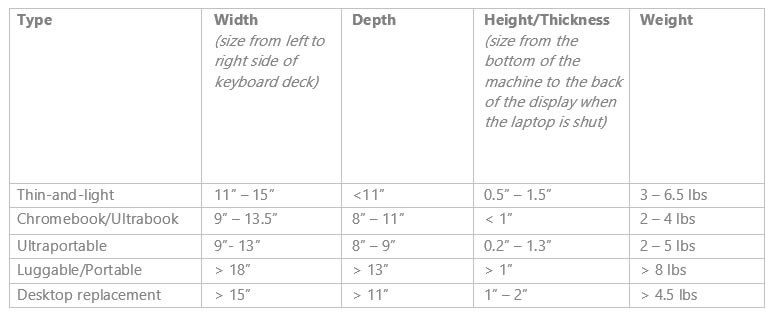
4. Hardware = Capability
Look at the laptop’s hardware features to determine whether or not you really need all of them. For instance, if you will be using the machine mainly to write documents and browse the internet, you may not need a graphics card that a gaming enthusiast or CAD professional may need.
Specifically, consider the following features:
CPU: As a best practice, you should buy laptops with latest-generation processors for optimal speed and efficiency. The latest Intel processors are i3, i5 and i7.
Memory: At the minimum, you want 4GB of RAM, though 8GB is the sweet spot. Anything lesser than 4GB is too little for efficient multi-tasking, while 16GB always ends up being unnecessary for a majority of users.
Graphics and sound: AMD’s Radeon series – the R7 and R9 being the latest chips – are cost-effective. If you don’t have a very modest budget, NVIDIA’s 10 series or even the 900 series are an excellent bet. Laptops don’t usually have very good speakers; if audio quality is a priority, look for mentions of sound enhancement technology or built-in subwoofer in the specifications.
5. The price factor guide in buying laptops
It makes practical sense to emphasize quality over price. A budget laptop may struggle with performance or offer minimal storage. If you can live with drawbacks, a Chromebook or Lenovo Ideapad costing less than $250 can do just fine.
If you can step up to the $350-$600 price category, you will find laptops with a latest RAM and adequate storage, but perhaps miss out on a full HD display. Beyond $600, you won’t have trouble finding a laptop with good build, performance, graphics and other features and capabilities.
6. The laptop brand
The answer to the question ‘which brand?‘ always comes down to reliability. You want to buy a laptop with the confidence that you won’t have to keep calling in tech support for repairs at least for 3-4 years. Make sure you buy from a company with a solid reputation for laptop quality and dependability. It will go a long way in ensuring hassle-free laptop ownership.







